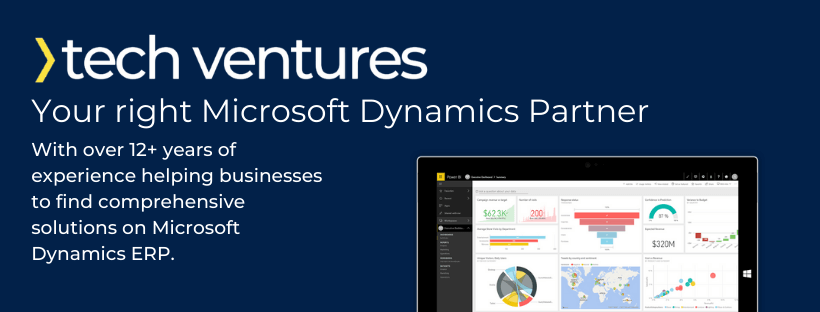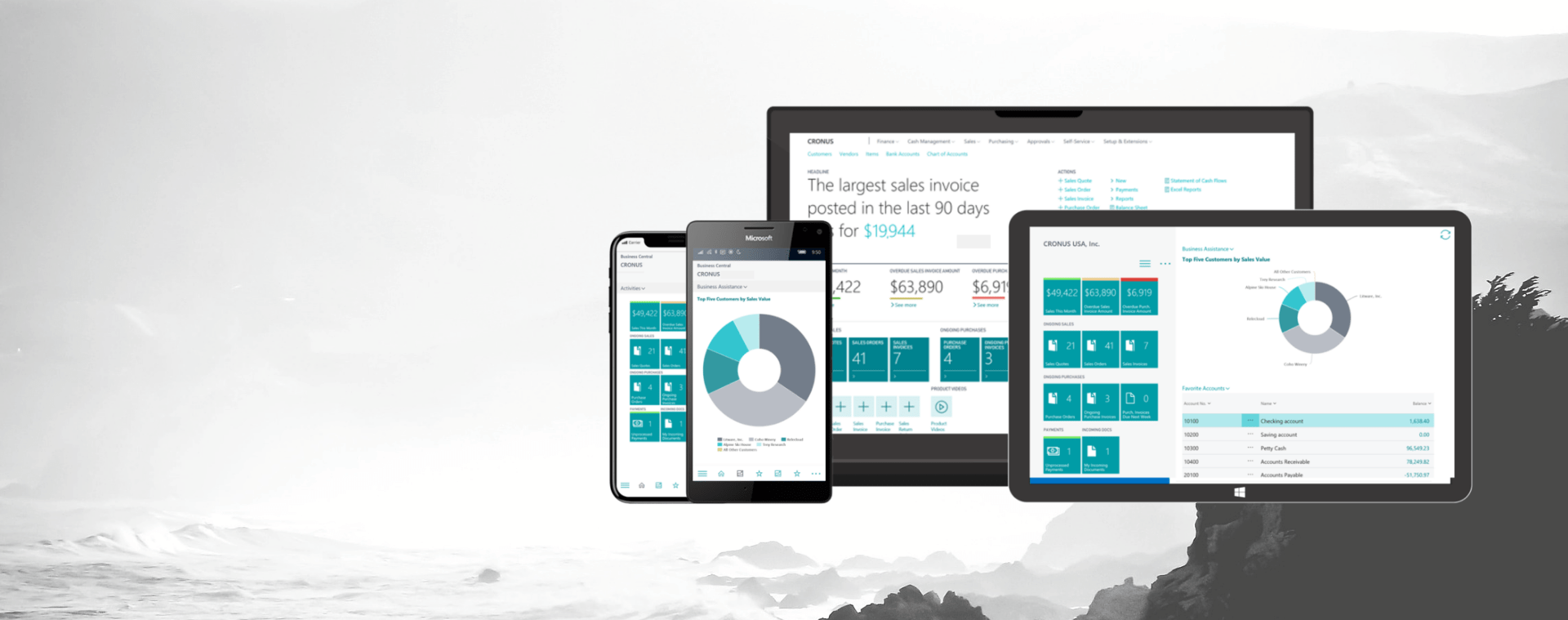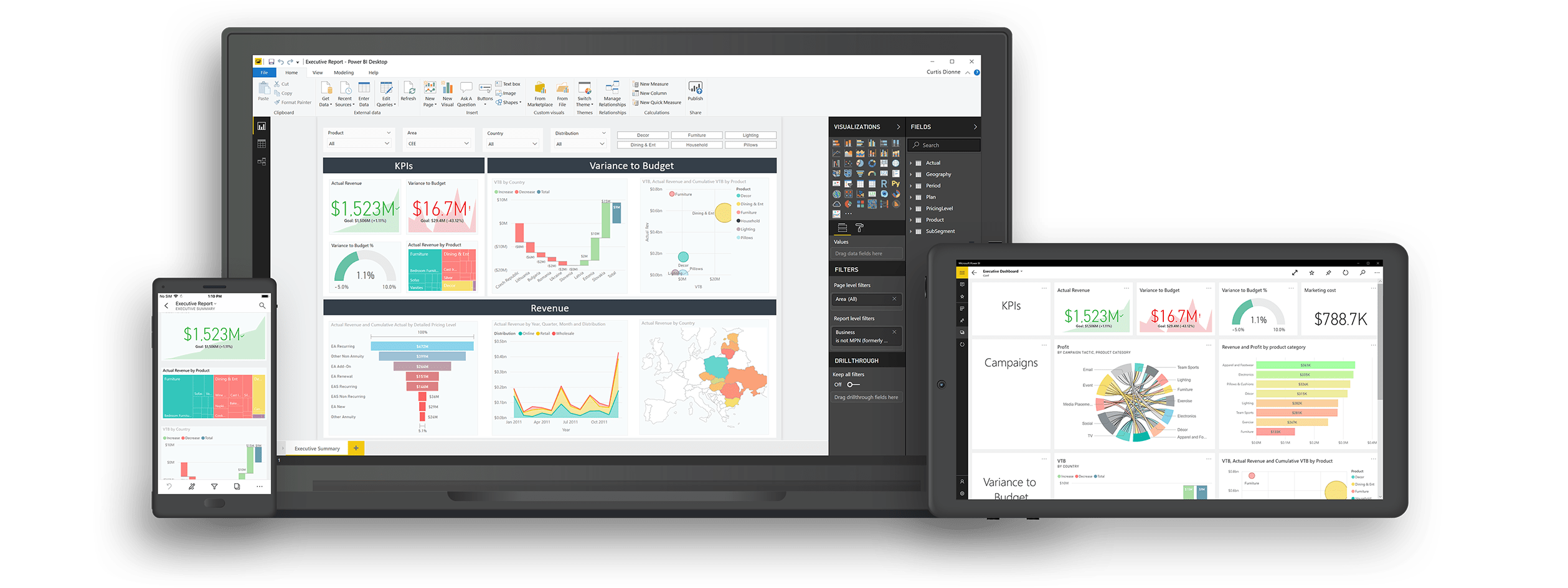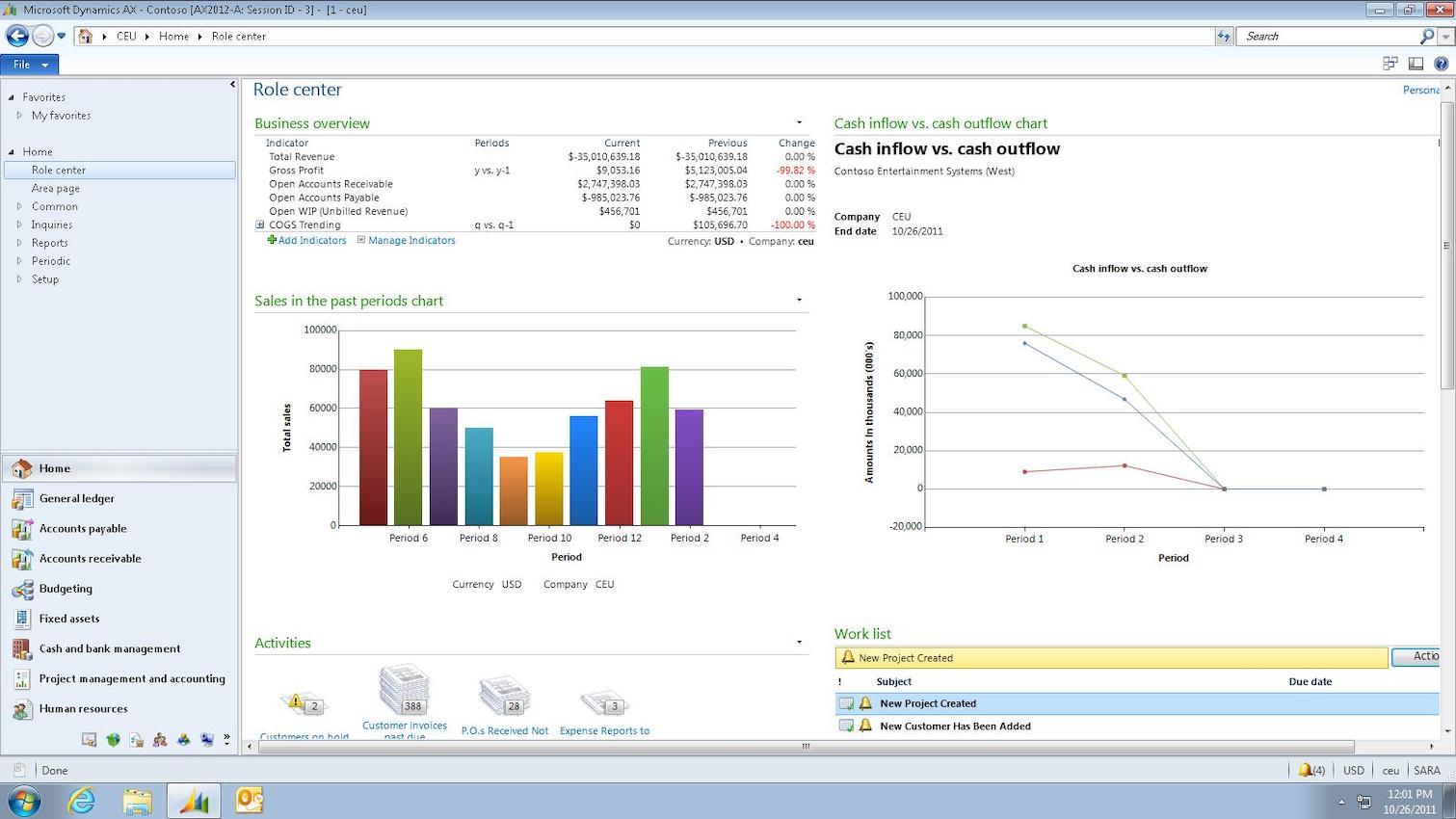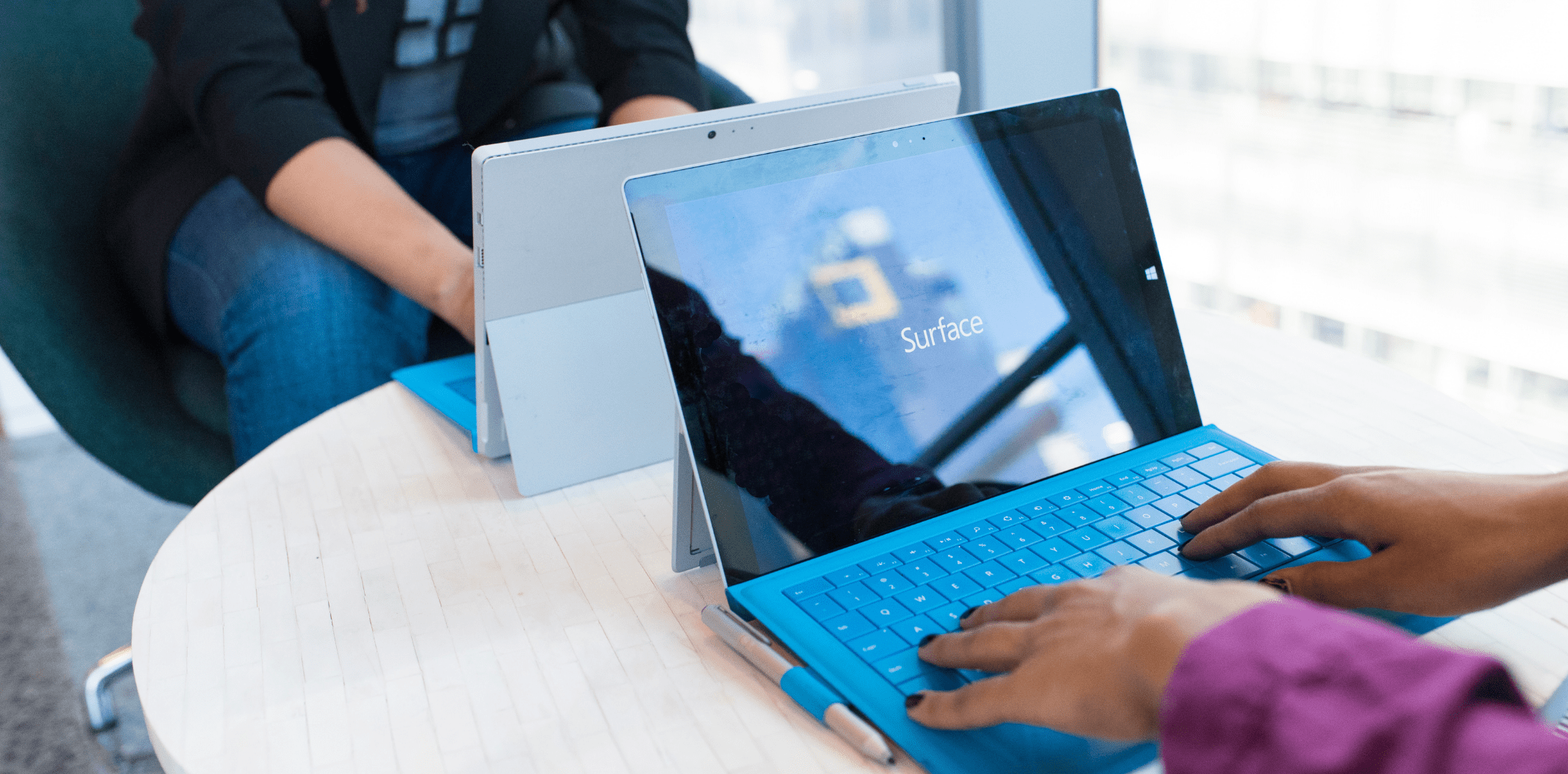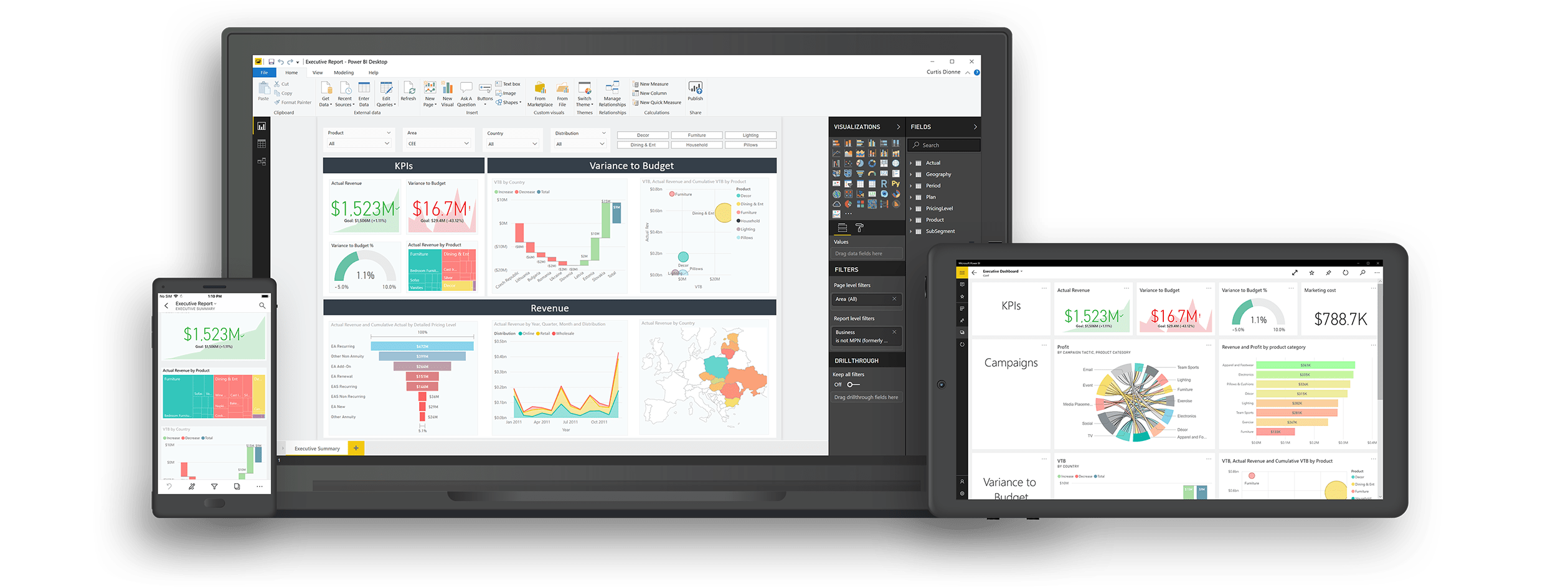Boost Creativity in Your Business with Microsoft Power Apps
Boost your team’s creativity with Microsoft Power Apps. Make custom apps quickly and without spending too much money. Solve business problems easily, save time and money, and make apps for phones. Connect with other Microsoft apps and put all your information together to work better.
Create Awesome Apps Easily: Microsoft Power Apps Decoded
With Microsoft Power Apps, you can build web and mobile apps without needing to know a lot of code. This means you can take your ideas and make them into great apps that can change how you work, solve problems, or make your business better. It’s all about turning your thoughts into powerful tools without the coding hassle!
Why Choose Our Consultants
We started Tech Ventures Microsoft 365 Consulting Services because we believe that when we bring together the top talent in Microsoft 365 and give them a great place to work, it helps us build strong relationships with our team and our clients that last a long time.
Why Choose Our Consultants
We think we provide more than just top-notch Microsoft 365 expertise. We also have a method for building a lasting environment that meets our customers’ needs for a long time.
Why should I consider using Power Apps?
When you pick Power Apps for making apps with less code, you get lots of good things for your business. This includes making apps quickly, connecting easily with Office 365, using different languages, working without internet, keeping your data safe, working from anywhere, using on different devices, saving money, following rules, and much more.
FAQs
How much does PowerApps cost?
You can find detailed pricing information on the Microsoft PowerApps pricing page.
Can I create apps without a paid license?
Yes, you’ll need a paid license to create and build apps using Microsoft Power Apps. Check out the PowerApps licensing details for more information.
How can I be informed about the most recent updates?
Stay informed about the latest updates and announcements by visiting the Microsoft PowerApps product page.
How is data stored in Power Apps?
Data in Power Apps can be stored in various ways, including within the app itself, in external data sources (such as SharePoint, SQL databases, or Azure), or through connectors to other services. You can learn more about data storage options in the PowerApps documentation.